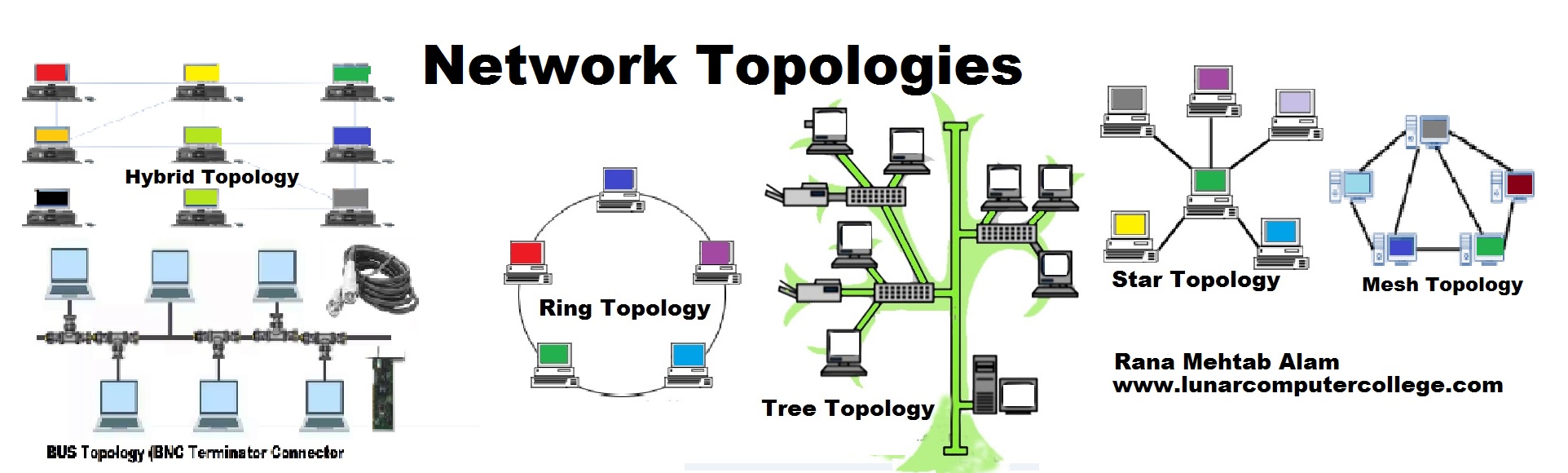
Computer Network Topologies is the way in which all computers and devices physically connect to each other.
Types Computer Network Topologies
Bus Topology
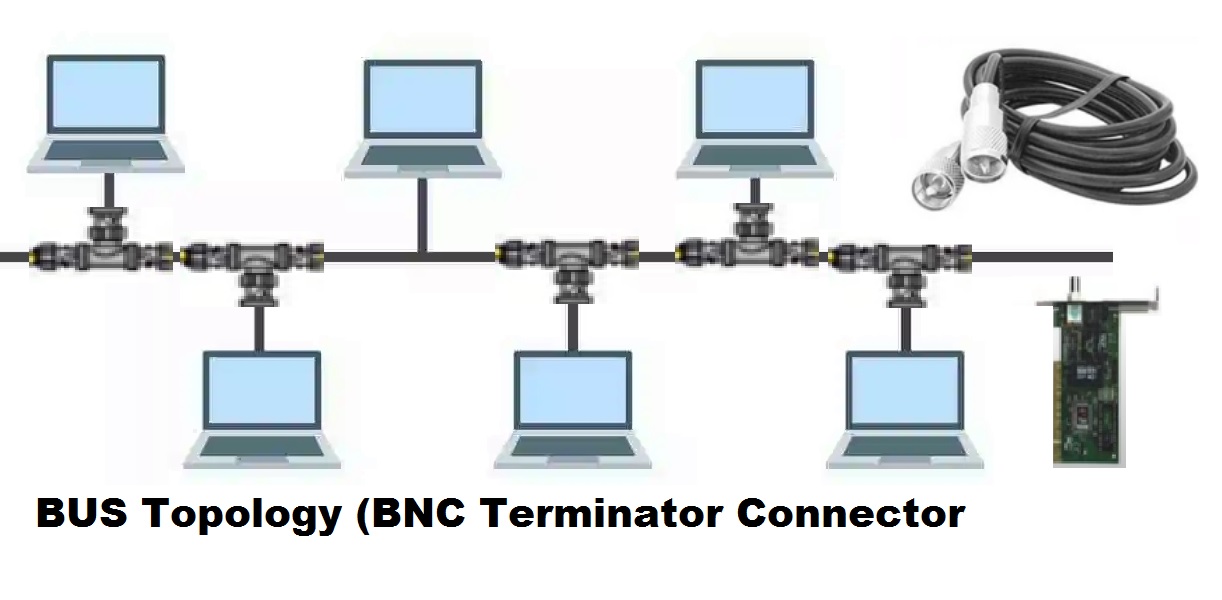
It is the very most and simplest topology where data travels like on the buses through a cable. It is also called the Line Topology.
In this topology, all computers and devices connect with each other through a single cable via a network card, network or coaxial cable and RJ-45 Connectors.
Advantages of bus topology
- It is the easiest and the simplest network topology for connecting computers or peripherals with each other.
- For small networking, bus topology is the best
- Using a less cable length you can make a bus topology networking connection.
Disadvantages of bus topology
It is very difficult to find out the trouble if the whole network goes down.
It is hard to sort out the issue of a single device in this topology.
For large networks, bus topology is not good.
You need terminators for both ends of the main cable.
Adding more computers and devices slow down networking.
The entire network fails if the main cable does not work.
Ring Topology
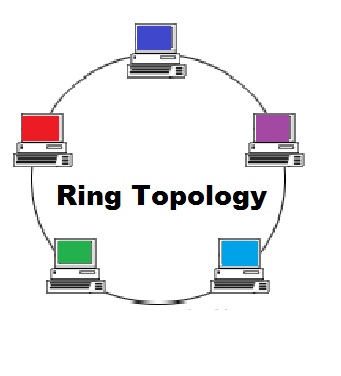
In a ring topology, all computers and devices connect with each other in a ring shape via the token passing system.
Advantages of ring topology
- Data transfer at high speeds between workstations.
- Data travels in one direction, reducing the chance of collisions.
- You can easily add more computers and devices to the ring topology
- You can establish this network without a server computer.
Disadvantages of ring topology
- It is slower than a star topology because data transfer via a token-passing system from computer to computer in sequence.
- If one device shuts down all networks will stop working.
The cost of networking devices is expensive.
Star Topology
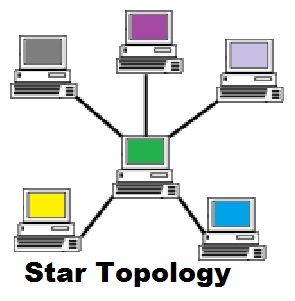
It is one of the most popular network topology, where all computer connects with each other via central hub/switch or server computer.
Star Topology Network works in a start shape by using a network card, network or coaxial cable and RJ-45 Connectors.
Advantages of star topology
- With a hub/switch/computer a network can establish a fast network.
- It is very easy to add more computers.
- Failing of any computer does not take effect on the entire networking.
Disadvantages of star topology
- Devices are costly
- If the central hub/switch goes off all networks go down.
Mesh Topology
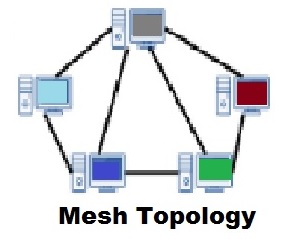
A network setup where each computer and network device is interconnected with one another.
This topology commonly used for wireless networks.
Advantages of a mesh topology
- Easily add more computers without disturbing the network.
- A shutting down of one device does not affect the network or transmission of data.
- Using for high amounts of data transmission.
Disadvantages of a mesh topology
- As compared to another network it is expensive
- Troubleshooting and maintenance are very difficult.
- The chance of unnecessary connections is high
Tree Topology

It is the combination of the star and bus topologies. It is also called the star bus topology.
Advantages and Disadvantages of the Tree Topology.
The advantages and disadvantages of tree topology are the same as star and bus topologies.
Hybrid Topology
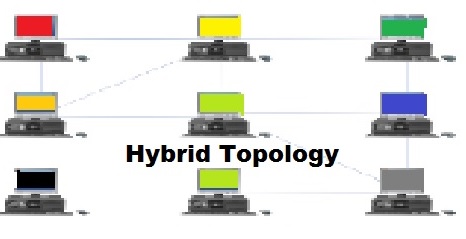
In this topology two or more two mix topologies of bus topology, ring topology, star topology, mesh topology and tree topology.
Advantages and Disadvantages of the hybrid Topology.
It has advantages and disadvantages as all networks.
Thanks a lot to read this article. Hope you have learnt about Computer Network Topologies.