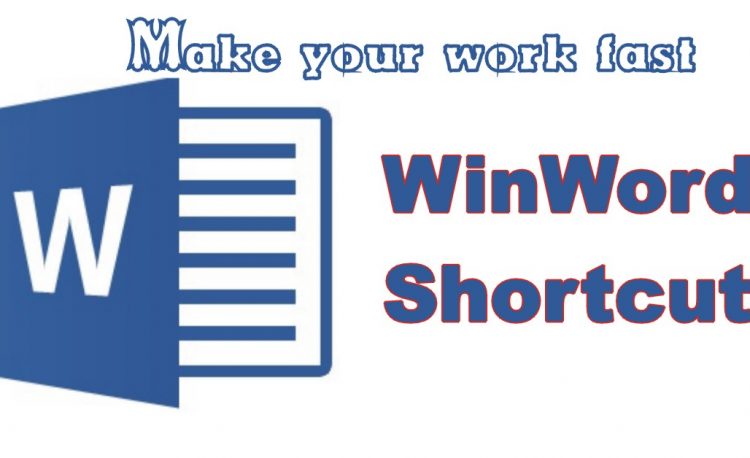WinWord
Word
MsWord
Microsoft Word
Letters, Applications, CVs, ( Curriculum Vitae )Resume, Cover Letters, English Urdu Composing, Books Composing
Data Entry, Typing and more.
✅ 1. CV (Curriculum Vitae)
-
Meaning: Latin for “course of life.”
-
Length: Usually 2+ pages, sometimes much longer for academics or professionals.
-
Content:
-
Full academic and professional history
-
Education
-
Research
-
Publications
-
Work experience
-
Certifications
-
Awards
-
Skills
-
Languages
-
Conferences and presentations
-
-
Used For:
-
Academic jobs
-
Research positions
-
Graduate school applications
-
Positions outside North America (e.g., UK, Europe, Asia)
-
✅ 2. Résumé
-
Meaning: French for “summary.”
-
Length: 1–2 pages (brief and concise).
-
Content:
-
Summary of relevant work experience
-
Key skills
-
Education
-
Achievements tailored to the job you’re applying for
-
-
Used For:
-
Job applications in the corporate/private sector
-
Most jobs in North America
-
Quick overview for recruiters
-
✅ 3. Cover Letter
-
Meaning: A personal letter accompanying your CV/résumé.
-
Length: 1 page
-
Content:
-
Introduction and purpose
-
Why you’re interested in the job
-
What makes you a good fit
-
A few highlights from your résumé
-
A call to action (like requesting an interview)
-
-
Used For:
-
Explaining why you’re applying
-
Showing your personality and communication skills
-
Making a personal connection with the employer
-
📌 Summary Table:
| Document | Purpose | Length | Focus |
|---|---|---|---|
| CV | Full professional history | 2+ pages | Academic & professional background |
| Résumé | Brief job application summary | 1–2 pages | Relevant experience and skills |
| Cover Letter | Introduce yourself & express interest | 1 page | Motivation, fit, and personality |
WinWord is the Part of MS Office.
MS (Microsoft)
- Type
- Select
- Apply Formats
Keyboard Selection.
Shift + left/right arrow keys
Select letter by letter
Shift + Ctrl + left/right arrow keys
Select word by word
WinWord Complete Shortcuts for all Versions
| Shortcuts | Description |
| Alt + F4 | To close the current programme. |
| Ctrl + [ | Decrease font size one by one |
| Ctrl + ] | Increase font/text size one by one |
| Ctrl + = | Subscript (H2O) |
| Ctrl + 1 | One line gap between lines of a paragraph and selected text. |
| Ctrl + 2 | Double line gap between paragraph or selected. |
| Ctrl + 5 | 1 ½ line gap between lines of a paragraph and selected text |
| Ctrl + A | Select all document |
| Ctrl + B | Bold Text |
| Ctrl + C / Ctrl + Insert | To copy selected into the clipboard. |
| Ctrl + D | Open font menu |
| Ctrl + E | Center align text in the current line or paragraph. |
| Ctrl + F | To find the text |
| Ctrl + F1 | Task pane on off |
| Ctrl + F2 (Ctrl + Alt +I) | To see the print preview |
| Ctrl + F6 | Move into open files |
| Ctrl + G / [F5] | Open Goto, to go anywhere into the document |
| Ctrl + H | To find and replace the text with other text. |
| Ctrl + I | Italic Text |
| Ctrl + J | Justify (Align Paragraph ) |
| Ctrl + K | Hyperlink Create a link with text / Object to bookmark / to website. |
| Ctrl + L | Left aligns text in the current line or paragraph. |
| Ctrl + M | Indent Paragraph |
| Ctrl + N | New blank file |
| Ctrl + O | Open saved file |
| Ctrl + P | To print on paper of printer (To get a hard copy) |
| Ctrl + R | Right, align text in the current line or paragraph. |
| Ctrl + S | To save the current file. |
| Ctrl + Shift + = | Superscript (2)3=8 |
| Ctrl + Shift + D | Double Line |
| Ctrl + Space | Remove all formats over the text and convert it in default settings
|
| Ctrl + U | Underline |
| Ctrl + W / Ctrl + F4 | To close the current file from the screen. |
| Ctrl + Y | to Redo undo an action. Repeat the last action |
| Ctrl + Z | Undo the last action |
| Ctrl + V / Shift+Insert | Paste (To copy from clipboard to cursor’s position. |
| Ctrl + X / Shift+Delete | To move selected into the clipboard. that can paste anywhere else. |
| F12 | Save As (To resave saved file into other name and location with or without editing. |
| F7 | Check spelling and grammar. |
| Shift + F3 | To change the alphabetic case.
[lower case] lunar computer college [Title Case] [UPPER CASE] |
| Ctrl + Shift + A | ALL CAPITAL |
| Shift + F7 | To see synonyms and antonyms of the selected word. |
| Ctrl + Alt + T | Insert a Trade Mark symbol ™ |
| Ctrl + Alt + 1 | Make selected into heading 1 |
| Ctrl + Alt + 2 | Make selected into heading 2 |
| Ctrl + Alt + 3 | Make selected into heading 3 |
| F1 | Help window |
| Ctrl + Home | Move to the top of the document |
| Ctrl + End | Move to the end of the document |
| Ctrl + F9 / F9 | Start formula |
| Click here to learn Microsoft WinWord all Tabs. | Sitemap |