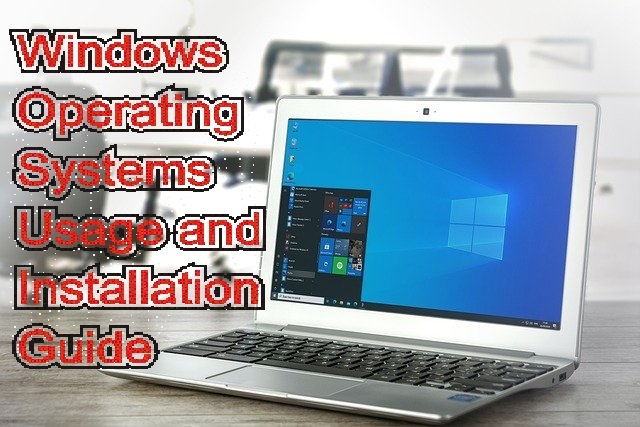An operating system (OS) is the system software which boots the device and makes relations between hardware and the users. We use windows operating systems in a desktop computer, laptop, tablets and mobile smartphones use operating systems that enable their basic functions.
Boot means the device is now useable. An operating system includes all the information and instructions that are necessary to use and operate the device.
When you power on the device then an operating system makes it useable for you.
What are Windows Operating Systems?
Some devices use windows operating systems to run all the functions. In desktop computers and laptops we can use different versions of the Windows operating system.
Click here to install or setup instruction of all windows versions
To execute any software, programme and application we have to boot the device. In windows operating system we can use windows log key + R to run any software and you can press windows logo key to open and close the start.
You can also open the start menu in windows by clicking on the start button.
What is a folder in windows?

A folder is like a cabinet where you can put and manage the data. You can create folders into a folder to put the data in subcategories.
You can use and create the folder in all the windows operating systems.
How to create a folder?
- To create a folder click the right mouse button at the location where you want to create the folder.
- Then drag the mouse to New
- On the next window left click on the Folder
- Name of folder and press enter or left click of the mouse anywhere else.
Or
- You can use Ctrl + Shift + N as a shortcut to create a folder.
How to open a folder?
- Right Click on the folder then click on the Open
Or
- Double click on the folder. (By double-clicking the left mouse button in the same place on the folder you can open the current folder)
Or
- Left-click the folder then press the Enter key to open
How to rename a folder?
- To rename a folder you can do the followings;
- Right Click on the current Folder
- Click on the Rename
- Type the new name and press the Enter key or left mouse click anywhere else.
Or
- F2 to rename the Folder
Or
- Left mouse click on the folder to select the folder which you want to rename then after a gape again left-clicks on the text of the folder to rename it.
How to delete a folder?
To delete an unnecessary folder you can use these steps;
Step 1. Right-click on the folder
Step 2. Click on Delete
Step 3. Click on Yes or press the (y) from the keyboard to confirm the delete.
Or
Step 1. Select the folder by left click
Step 2. Press Delete / Del from the keyboard
Step 3. Same as above step 3
Or
Hold the left mouse button on the folder and drag it to Recycle bin. Put the folder into recycle bin.
What are the minimize, maximize, restore and close?
We see these icons at the top right side of any open folder/windows
Minimize we use to minimize the current folder or windows onto the taskbar. You can again open it by left click on it from the taskbar. We can use Alt + Space + m to minimize
Maximize is used to fit the size of the folder and windows fit to screen. For this, we can use Alt + Space + x
Restore we use to restore the size of the folder and the windows as it was before the maximized. Alt + Space + r
Close is used to close the current folder or windows. Alt + F4 is the shortcut for the close.
How to move a folder?
Hold the folder from title bar with the left mouse button and move it anywhere you want on the screen. You can use Alt + Space + m then use arrow keys to move the folder.
Note:- You can not move the maximized folder.
How to resize a folder?
Put mouse pointer at the left, right, top and bottom or at the top left corner, at the top right corner and at the bottom left corner, at the bottom right corner and get a double-sided arrow shape to hold the left mouse the drag to resize.
Alt + Space + s then use arrow keys to resize the current folder and windows.
Therefore, all Windows operating systems are available in the market and on the Internet, you can use and select anyone according to your computer needs. You can like my Facebook page and subscribe to my youtube channel for leaning computer courses.