Welcome to my typing tutorial! Keep reading and follow along as I guide you step-by-step.
Learning computer typing basics can seem intimidating, but with the right guidance and practice, anyone can become proficient in typing. Here is a step-by-step guide to help you get started.
What is a computer keyboard layout?
1. Understand the keyboard layout. Before you start typing, it is important to be familiar with the keyboard layout. Familiarize yourself with the home row keys, which are the keys your fingers rest on, and the other keys that surround them.
2. Set up an ergonomic workspace. Make sure you have a comfortable chair, and ensure that the keyboard and mouse are positioned in a way that allows you to type without strain.
3. Start with a tutorial. Using a typing tutorial can help you get comfortable with the keyboard and build up your typing speed. There are many tutorials available online, and some of them are even free.
4. Practice regularly. To become proficient in typing, it is important to practice regularly. Try to spend 10-15 minutes a day typing, and focus on increasing your speed over time.
5. Take typing speed tests. Testing your typing speed can be a great way to track your progress. There are online typing speed tests you can take to see how your skills are progressing.
By following these steps and practicing regularly, you can learn the basics of computer typing. With time and dedication, you can become a fast and proficient typist.
For learning the computer keyboard to be an expert typist. You must know about the computer keyboard.
You can start your typing jobs on freelancing websites after learning typing from this typing tutorial learning guide article.
What is Computer Keyboard?
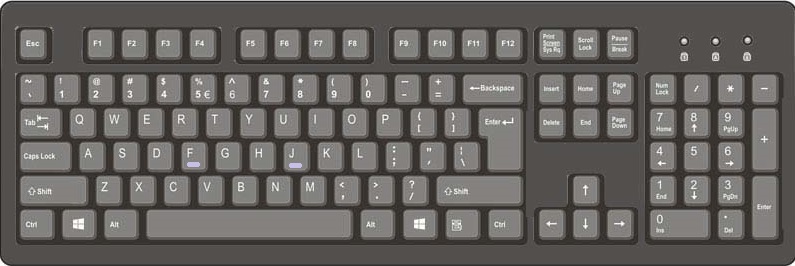
Look at your keyboard whether you are using a laptop or desktop computer.
You will notice that keys F and J on the keyboard have a little raised line.
The f and j keys on a keyboard are usually indicated by raised lines on their tops, which allow you to place the fingers of both hands on them without looking, according to the rules of typing.
This is to support touch typing so that the typist can quickly find the keys without looking at the keyboard. This is known as bumping the raised line.
The raised line was first introduced in the 1880s by typewriter manufacturers, who felt that hitting the keys would help typists orient their fingers more accurately.
The raised line on the f and j keys has become ubiquitous and is found on all modern keyboards.
The raised line helps typists quickly find the right keys when touch typing, allowing them to type quickly and accurately without constantly looking down at the keyboard.
let’s zoom in on the keyboard and see.
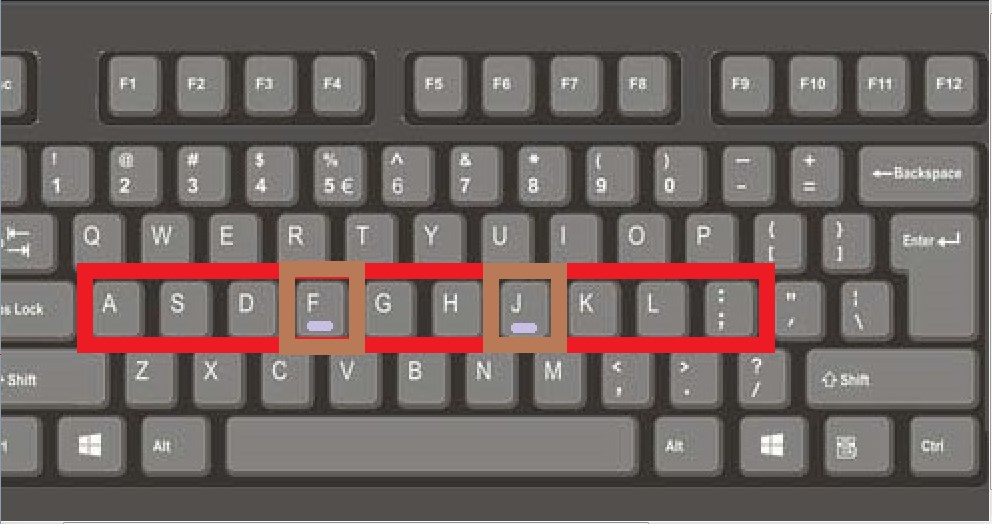
Yes, it is. Why there these keys F and J have the raising line?
As we know the home keys are ASDF JKL; and we put our hands on the keyboard like this.

And F and J keys help us to find the correct position of the home keys to put the hand in the proper position.
Now put your fingers as shown in the upper image and type this.
What is the principle of keeping hands on a computer keyboard?
The principle of keeping hands on the computer keyboard is a simple but essential rule for successful typing. By keeping your hands on the keyboard at all times, you can reduce the amount of time spent searching for the right keys, and increase your typing speed and accuracy.
To practice this rule, start by placing your hands on the base of the keyboard, with your wrists slightly elevated and your fingers curled over the home row keys (ASDF and JKL;).
Whenever you need to type a key that is not in the home row, use your index fingers to press the desired keys. Don’t take your hands off the keyboard to type, as this will disrupt your flow and slow you down.
It is also important to make sure that your body and hands are comfortable while typing.
This can be achieved by maintaining your posture and avoiding excessive tension in your arms, shoulders, neck and back.
How to practice home keys for typing?
asdf (space) ;lkj (space)
Open any word editor like Notepad or WordPad and you can start your typing practice.
Press the Windows logo button + R then type Notepad or WordPad and press Enter.
First, hit the little (pinky) finger of your left hand on the letter (A) on the keyboard.
And type other letters (S)(D)(F) with the next fingers in sequence and hit the space bar with the right-hand thumb.
Secondly, hit the right-hand little (pinky) finger on the letter of (;) then press LKJ in the sequence like this
asdf[ space ];lkj
and keep typing this again and again
![]()
Press the Enter key with your right-hand little finger and then move the fingers to the first position again.
Do this practice and learn the home keys and repeat this lesson again and again.
Typing Home keys practice software
For practicing the home I have programmed a very simple and easy typing software for home keys practice only.

Lunar Typing [Google Drive Download Link]
Now add g which you will type with the index finger of your left hand and h which you will type with your right-hand index finger while your hand position will be on the home keys.
Type this practice line now
![]()
Practice the above line and repeat it for a minimum of 10 lines to a maximum of 50 lines daily.
little (pinky) finger practice on both hands
Put your hands on the home keys and type the following keep your eyes on the monitor screen.
type (a) from the left little (pinky) finger and (;) from the right little (pinky) and type the following in any
![]()
How to type on a keyboard with proper finger position?
To learn a complete keyboard for typing put your hands on it and keep practicing letters (keys) with the proper finger as shown in the image below.
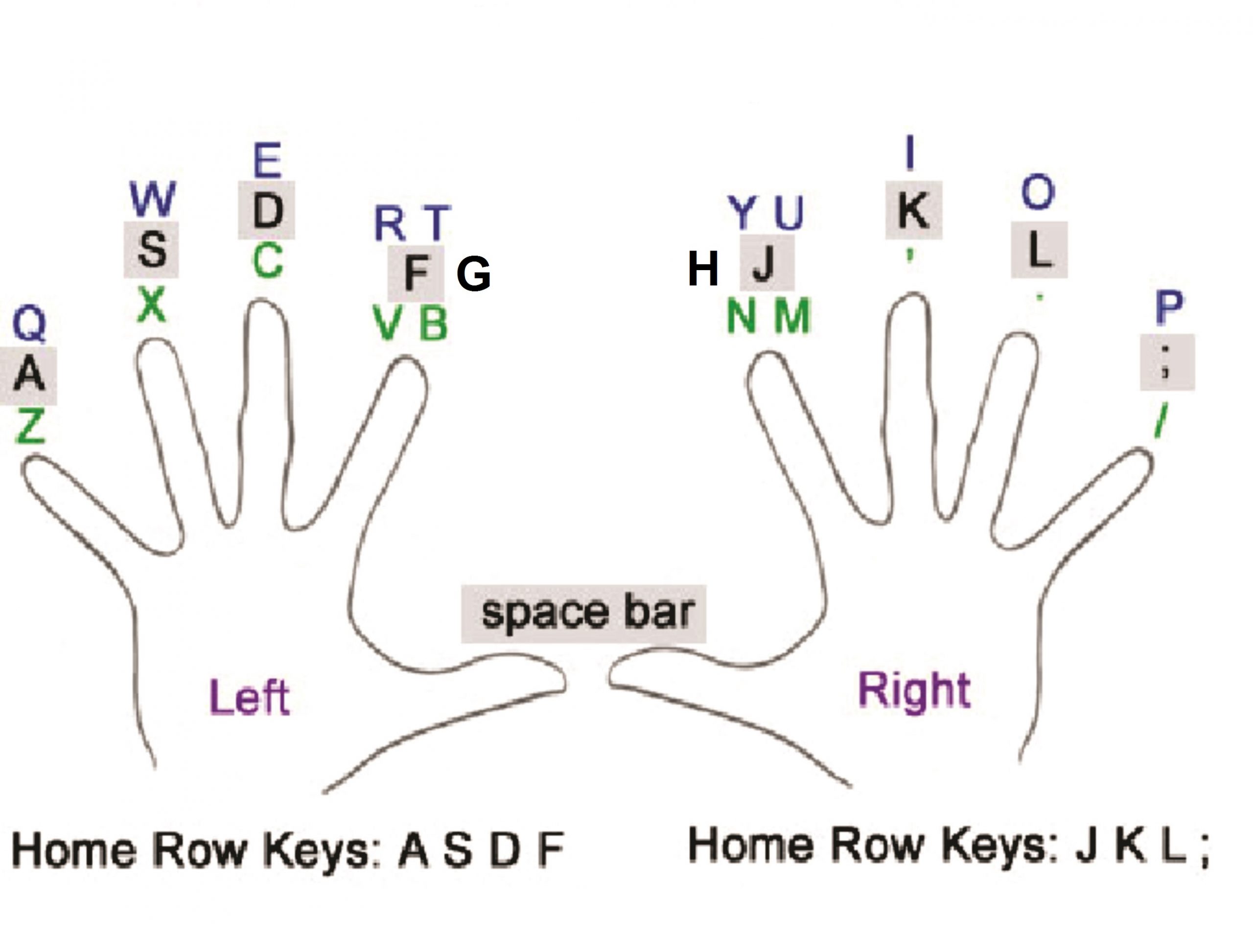
How to Increase Typing Speed?
Typing speed is a skill that many of us use daily. Whether you’re a student typing up an essay or a professional typing up a report, having a good typing speed can be a great asset. Here are some tips on how to increase your typing speed.
1. Practice makes perfect. Practice typing regularly to get used to the keyboard. Familiarize yourself with the keys and the layout of the keyboard.
2. Use the right technique. Position your fingers correctly on the keyboard and use the correct finger for each key. This will allow you to type faster and with fewer mistakes.
3. Use a typing tutor. Typing tutors are programs that help you learn and practice proper typing techniques. They provide drills and exercises to help you increase your typing speed.
4. Use voice recognition software. Voice recognition software allows you to talk to your computer and have it type what you say. This can be a great way to increase your typing speed.
5. Use online typing tests. Online typing tests are a great way to measure your typing speed and accuracy. They also provide great practice exercises to help you improve.
By following these tips, you can increase your typing speed and accuracy. With regular practice, you can become a proficient typist.
Rana Mehtab Alam
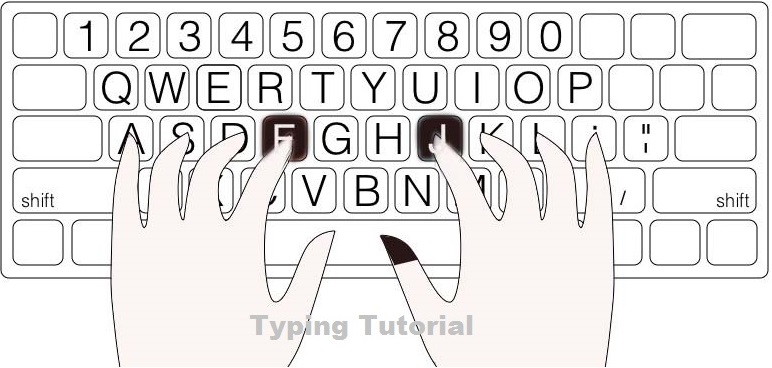
[…] Computer Typing […]