Google Keywords Planner by Rana Mehtab Alam
If you’ve developed a website or created a YouTube channel, but you’re disappointed that views and especially organic viewers aren’t coming.
Or if you are planning to developed a website or created a YouTube channel then keep reading this article.
You do your best to make a YouTube video, blogger or website post. And you don’t see that people are searching this too or not.
Let’s suppose you launched a product which has no public demand then this product will remain in the factory.
So, see the public demand first then start your work on it.
What are keywords?
Keyword actually a demanding query words which viewer type in search bar to search the result.
The real assets of your website or channel are your organic viewers.
Everything which we type on Google or any search bar are the keywords and have different results.
if you use the following keyword in your post or video title
how to use Google keywords planner?
But there are other keywords are how to, how to use, how to use google, use goo-g-e keywords planner, goo–e, keywords, keyword and planner.
or you have a food channel or website you have made a post or the video on how to cook biryani?
But you did not check how much people are searching about this. Well if you find about 10 thousand to 1 lac per months people are searching.
And your video or post is not still ranking. You what is the cause now while search result is good too.
Because the topic you are using its competition would be high.
Google Keywords Planner
Now you must understand two things if you have a new website or channel and three if you have monetized website or channel.
- How many people are searching?
- What is the competition?
- What is CPC (Cost Per Click)
for all the above you need to use a keywords planner tool. And there are several tools that are available.
But I would recommend using Google Keywords Planner.
to use it open upper link and do the following.
Step 1. Login to your Google Account
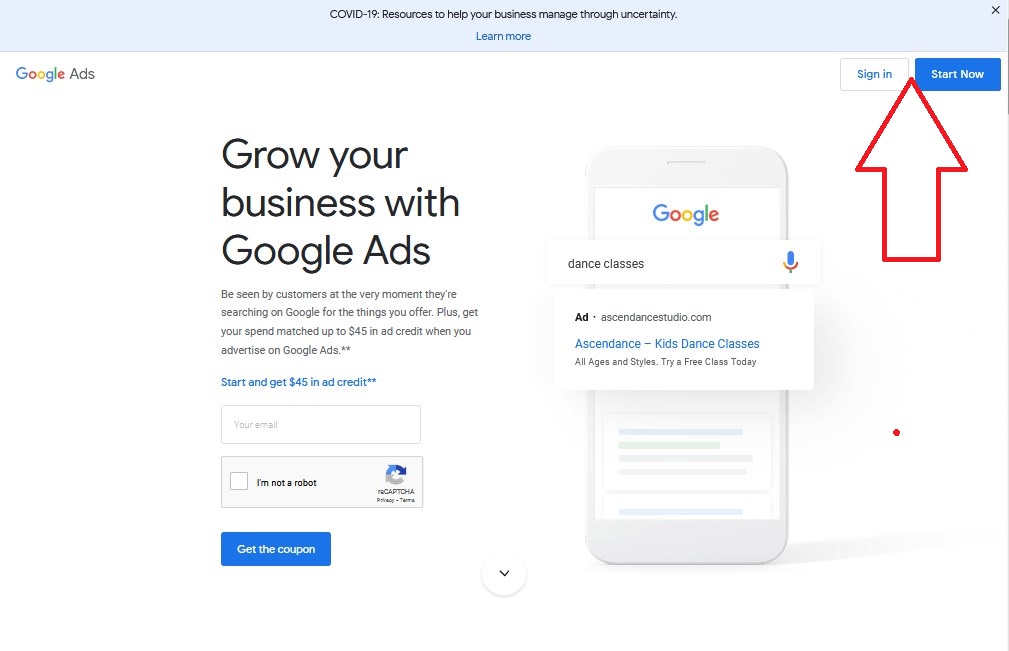
Next, type your email and click on Next

First, click on Tools and Setting then click on the PLANNINGS
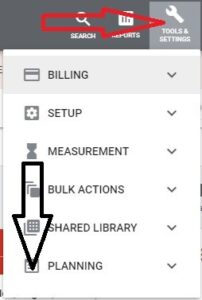
on the next window click on the Keyword Planner
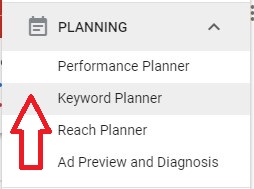
Type keyword and click on the GET RESULT
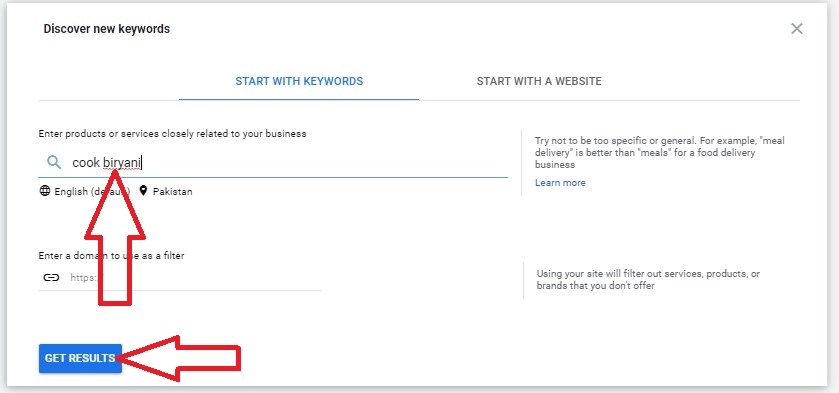
The computer will display you the result of your keyword with all its details.
find the high volume, low competition and high CPC with low difficulty.
if you are facing any problem login in.
Or you want me to search for your desire keyword and send you details just contact me

it plays good
Has anyone shopped at Stogies Vapor Store Vape Store in 112 West Tarrant Road?