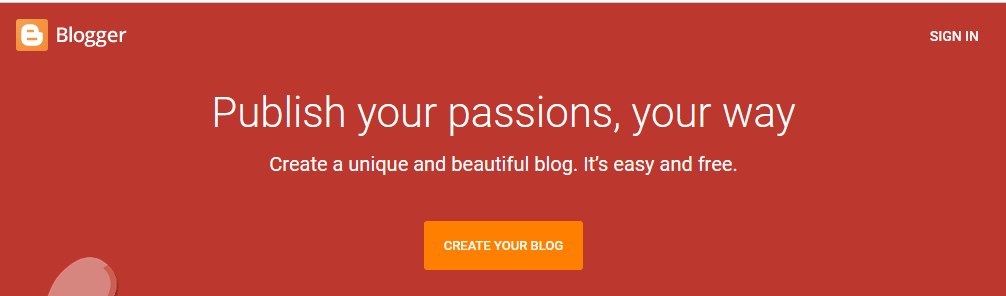How to Create a Blog for free and make money?
To create a blog sign in to Google Blogger Account.
Click on Sign In or Create your blog to start creating your blog.
If you have already a blog then the computer will sign in to your blog where you can start posting.
On the next page click on Create blog
then the following window will appear:

Type your blog Title and Click on NEXT.
on the next windows type your blog URL address as shown in the image below and click on the SAVE
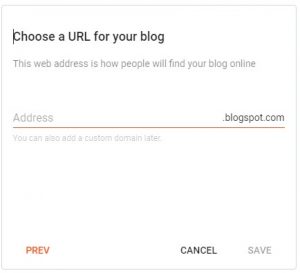
type the name and check the availability then click on the SAVE to save it.
Now your blog is ready to start posting.
Now under your blog title, you will see the
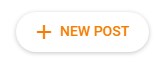
by clicking on + NEW POST computer will display the following window
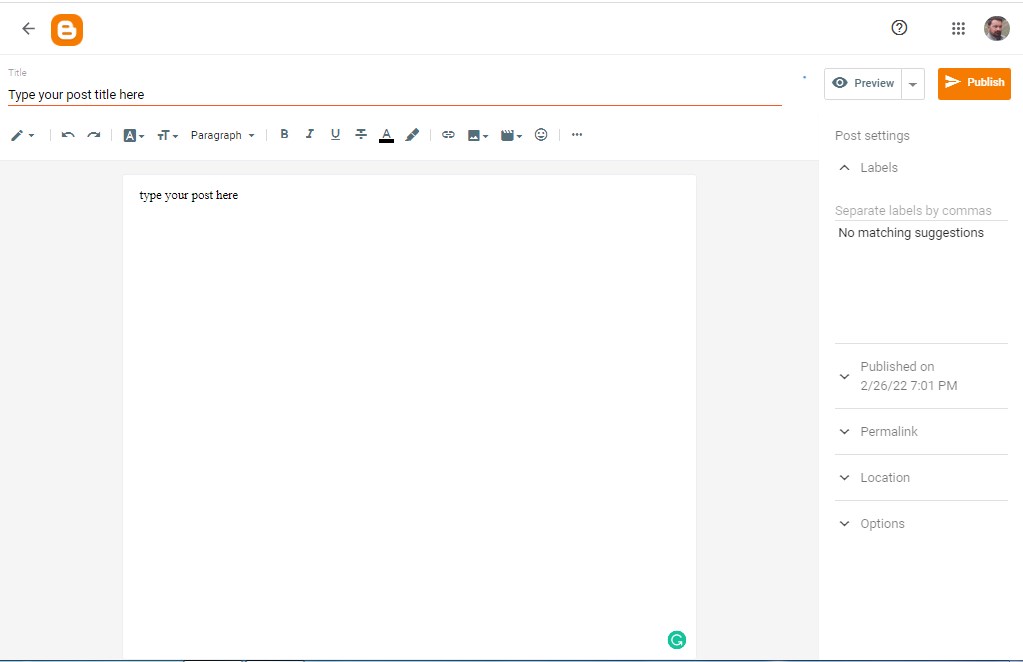
type the post according to the SEO and then click on Publish.